Leftsider 1.0.3
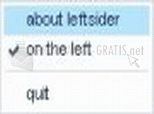
- Categoría: Windows
- Licencia: Freeware
- Tamaño: < 1 KB
- Sistema: w98 wNT wME w2000 wXP
- Idiomas:

Change the Windows system window buttons to the left or right.
One of the most visible differences between the Macintosh Mac OS and Windows interfaces is that the windows have the buttons (close, minimize, maximize) on the left on a Mac, and on the right in Windows. To avoid this difference they created Leftsider. As you will have no doubt already worked out by now from the name and that short introduction, Leftsider is a small utility that lets you change the location of these buttons.
The best thing about Leftsider is that it is available at any time (from the system tray) and doesn't consume system resources. When you need it, you can activate or deactivate it, changing the buttons as you wish.
Of course, this utility is especially directed at Macintosh users who use Windows sometimes, and so simulates both systems.
All this makes Leftsider an interesting utility for the Windows operating system.
This Leftsider program is very easy to download, install and then use, through its friendly and intuitive user interface. You don't need any technical experience at all to get the most out of it.
So there you have it. If you want the freedom to change the buttons between Windows and the Mac for controlling the windows, then you need a program like this Leftsider. And best of all is that you can download it for free! What are you waiting for?
DownloadLeftsider 1.0.3 related downloads
Actual Window Guard 8.1.1
 Download
Download
Configure the windows of your programs and applications as you want.


